This is my first WordPress plugin review here on WordPress-Master, so I thought I’d do it on one I’ve been using for a while now on all of my blogs and one that will help ALL bloggers using WordPress no matter what niche you’re in, why you’re blogging and whether you’re a newbie blogger or a seasoned pro.
The plugin I’m reviewing today is Post Ideas by Aaron Robbins.
The plugin provides an easy way to manage all of your future post ideas in a central location right in your WordPress admin section.
I know I used to have little notes all over the place with post ideas on them and I would lose some of them and get frustrated.
This plugin solves that problem for all bloggers using WordPress as a self hosted blog.
 Post Ideas works with the current version of WordPress 2.7 and is easy to access and use.
Post Ideas works with the current version of WordPress 2.7 and is easy to access and use.
Just click your “Tools” option on the left panel and in the drop-down choose “Post Ideas”.
On the next screen you’ll find 5 form fields that allow you to enter some quick info on the future post idea you have and you can even give each new idea you enter a priority of 1 – 99 so you can pick your next post from the list using a weighted system.
If I had this WordPress plugin a few years ago, life would have been much easy when I was blogging I tell ya that.
When you’re adding the info for your future post idea, you can add…
- A working title - A title you have in mind now, that can be changed later when you actually write the post
- Description – a place to enter a description of what you plan to blog about with that idea (for your eyes only)
- Target keywords - great adding a few simple keywords and tags you have in mind now but can change later of course
- Links - any links you plan on using in the post, or even links you can use to get info you’ll need for the post
- Priority - a priority rating of 1 – 99 so you can rate the best ones higher and the so, so ones lower
All of the info you really need to start a post from a idea you had earlier.
(Pic of the Add Post Idea section talked about above)

After you enter all you future post idea info and click the “Add Post Idea” button, it all get’s listed just below and sortable section where you can easily pick and choose the post idea you want to write about next, and remove it so you know it’s been done and don’t accidentally repost the same thing twice over time.
You can sort the view section by Newest, Oldest, Title and Priority. Which ever fits your needs best ![]()
(Pic of the Post Ideas view section talked about above)

All in all, this plugin is the perfect WordPress plugin for all self hosted WordPress users – new or pro!
I give it a all around two thumbs up!
You can get the plugin at Aaron Robbins’ website located at: http://www.aaronrobbins.com/042008/manage-your-blog-post-ideas-with-this-wordpress-plugin/
Once you download it, you can WordPress’ new plugin installer to add it to your blog.
Let me know what you think of the plugin below!
My Over All Ratings:
[xrr rating=5/5 label="Should You Be Using It:"][xrr rating=5/5 label="Ease Of Use:"][xrr rating=4/5 label="Unique Plugin Rating:"][xrr rating=5/5 label="Over All Rating:"]
Related posts:

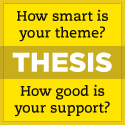


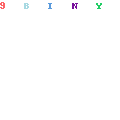


{ 2 comments… read them below or add one }
Thanks for the review David, I’m glad you found post ideas helpful.
Hey Aaron,
I LOVE this plugin. Saved my butt a few times with my other blogs when I had to come up with a quick blog post – just go to your Post Ideas section, pick one and you’re off
Thanks for the great plugin.
David Porter
{ 1 trackback }