If you’ve been online for very long you’ve probably clicked at least one link or visited some page that resulted in a 404 error. I even went and asked a friend of mine, who is probably the most internet illiterate person I know, about 404 errors. She immediately responded with oh yeah 404 I see that pop up sometimes, it means the page can’t be found or something right? I just go back or leave immediately and try to find what I need elsewhere.
This is part of the problem I see everywhere. When I do see a 404, the majority of the time, I usually notice that the error page is blaming me for going to a page that no longer exists. And probably more than 90% of the time all I did to get there was click a link from some other website. So how exactly is it my fault again?
Are you blaming your visitors for getting a 404 error? And more importantly is it really their fault? And even if it is their fault, is it better to take the blame and help them move to a page that does exist, or just go ahead and leave a default error page up and loose that visitor to the rest of the internet?
Personally, I feel responsible for all 404 errors that someone might get on my site. The time the visitor might have clicked a link from Google that no longer exists. Maybe they clicked a link from another blog where the other blogger typed the link wrong.
I should have been redirecting any pages I deleted to a suitable replacement. Or I should be watching for incoming links to my site and if they are wrong redirecting them to appropriate pages. The idea is that I feel I should be as proactive as possible to prevent 404 errors when possible, and when I fail to do so it is my fault.
There of course are some 404 errors that you can never find or be proactive to take care of, such as a visitor manually typing an address on your pages and ending up at a 404. But even in this case I don’t want to just blame them and loose a visitor. Instead I’d rather accept the blame and try to help that person the best I can to move into a legitimate page on my site.
So what are your thoughts? Most people over look this area of their site, and maybe it’s not a huge issue, but when fine tuning your site it is something often overlooked. How would you better your 404 error page?
No related posts.
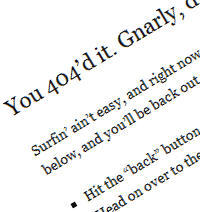

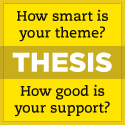


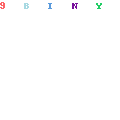


{ 3 comments… read them below or add one }
Thank you for sharing; good article. Question How can I better optimitize my website?
lovie
That’s a really great question, but a really big answer. I’ll work on a series of articles to go over different aspects that you can optimize your Wordpress website.
nice article.. Optimizing 404 is must for every blogger as it irritates the end user..
{ 1 trackback }